
![]()
In the world of content creators, celebrities, notable public figures, bloggers, famous influencers, a global brand, doodlers, or an entity, what is more satisfying than having thousands and millions of followers who frequently search you or impersonate you, is having the verified symbol right next to your name on the top social networking apps!
If you are a fellow Explorer, who would like to learn to about how to get verified on the best social media app for travelers, you do not look any further because we have curated a quick guide to help you understand why it is essential to get verified, and more importantly, how?
So, before we begin explaining to you how you can get verified, here are 3 reasons why you must get a Verified Badge for your Explurger Account:
- Enhanced Credibility: Pages or Profiles that are verified by Explurger get a sense of change in the mind-set of its followers. The followers of verified profiles start believing that the content is real, authentic, and thus improves your identity on Explurger.
- Improved Reach: The audience on Explurger tend to share and re-share content from verified profiles, as they are liked, trusted, and enjoyed by a number of people on the app that encourages people to explore the world.
- More Value to Your Brand/Profile: You have the chance to be an Explurger Influencer. As your content is liked by so many people, and shared many times, it improves the value of your profile in the eyes of the Explurger Audience. Your audience tends to treat your content/product/service as top-tier and speak well for it. Which in turn leads to the promotion of your profile.
Now, that you are thrilled to get yourself a verified badge on the new age social media app, here are the steps that you can follow to apply for the process.
Note: Submitting a request for verification does not guarantee that your account will be verified. Also, please note that if your account is once verified, you will not be able to change your Account Name.
Kindly follow these below-mentioned steps to be verified:
- Launch Explurger on your Smartphone.
- Click on the Menu section, and then go to Settings.
- As you open Settings, you’ll see the ‘Verify your Account’ feature.
- Tap on it – and follow the steps mentioned.
Below is a step by step guide for an Individual and Business / Brand separately:
If you are an Individual:
- Type-in the following details:
– Profile Name
– Full Name
– Email ID
– Category (You can select from News / Media, Sports, Government / Politics, Music, Fashion, Entertainment, Blogger / Influencer, or others) - Once you enter all the details, kindly attach Your Photo ( Selfies only).
- Lastly, attach your government-issued photo ID that shows your name and date of birth. (Driver’s License, Passport, or National Identification Card)
- Submit all the details
If you are a Business / Brand:
- Type in all the following details:
– Profile Name
– Full Name
– Email ID Category (Business / Brand / Organization) - Attach your official business documents (Tax filling, Recent Utility Bill, Article of Incorporation, or Domain Ownership Document).
- Submit all the details
Once you have submitted all the required details, our team will get back to you by following the Explurger protocols and abide by a research filled process that will result in your profile getting verified. You will be notified if your request for verification has been accepted.
So what’s the wait for… Download Explurger today!
IOS: http://apple.co/2r7PUEV
Android: http://bit.ly/2rcosWD
Hope this blog was helpful, if not, kindly reach out to us at support@explurger.com.
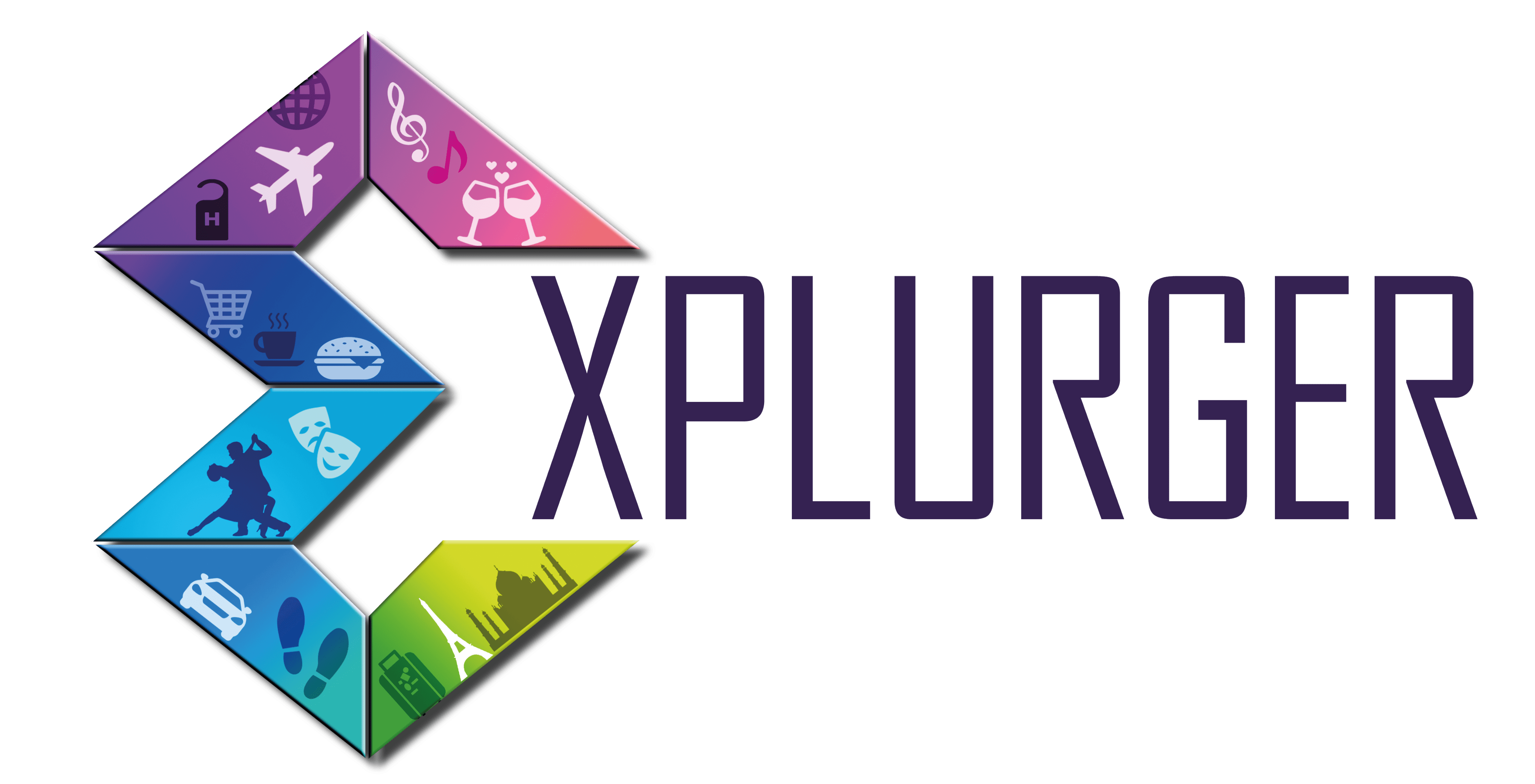


Ibrahim Khalil
August 14, 2022Hello sir.
many times I tried to verify my account.
but still not yet.
please let me know
ζουκα Ïαδιο
August 18, 2023Thank you for great article. I look forward to the continuation.
20bet
September 5, 2023Your article gave me a lot of inspiration, I hope you can explain your point of view in more detail, because I have some doubts, thank you.